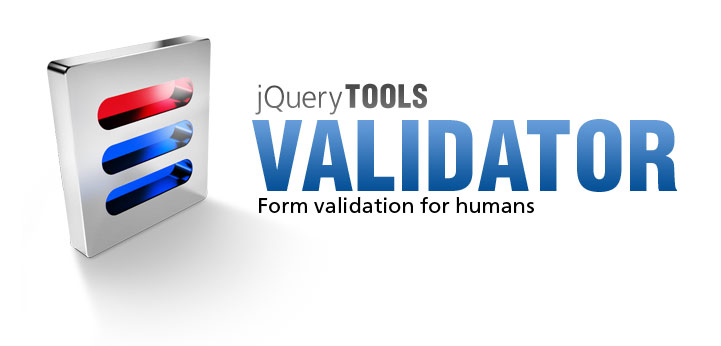
Server & client-side validation
Many times both client and server-side validation is needed. This tool makes it easy and you are not tied to any specific server-side framework.
Here we spice our minimal setup with some server-side validation. On the server we have defined that name and age fields are never valid.
JavaScript coding
Here is how we do it. We first initialize client-side validation with the validator() call and ad a custom form submission logic after that. You can use isDefaultPrevented() method on the jQuery Event object to test whether client side validation is passed.
// initialize validator and add a custom form submission logic
$("#myform").validator().submit(function(e) {
var form = $(this);
// client-side validation OK.
if (!e.isDefaultPrevented()) {
// submit with AJAX
$.getJSON("server-fail.js?" + form.serialize(), function(json) {
// everything is ok. (server returned true)
if (json === true) {
form.load("success.php");
// server-side validation failed. use invalidate() to show errors
} else {
form.data("validator").invalidate(json);
}
});
// prevent default form submission logic
e.preventDefault();
}
});
Here we have used a simple return value true to indicate that the data was valid on the server-side. You can do whatever you wish when the data is good. Here we replaced the form contents with a server-side page. If the data was not valid we use the invalidate method to display errors to the user. The invalidate method accepts an object argument which is a field name to error. The server-fail.js is our server-side "logic" and it always returns the following:
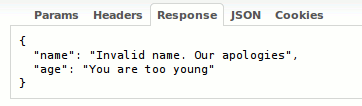
You need to place the script block after the HTML code or you can alternatively use jQuery's $(document).ready to execute the script as soon as the webpage's Document Object Model (DOM) has been loaded. Read more about that from the User's Manual.


